ChirpStack - Getting Started
Adding a device to your ChirpStack console for the first time is currently a 3 step process.
Each device needs a device profile and each device needs to belong to an application.
Any Integrations you wish to send device uplink data for is currently handled on a per-application level for all device(s) within that application.
- Create a new Device Profile or Select from Templates
- Create an Application
- Add a Device to a Application
# 1 - Create a new Device Profile or Select from Templates
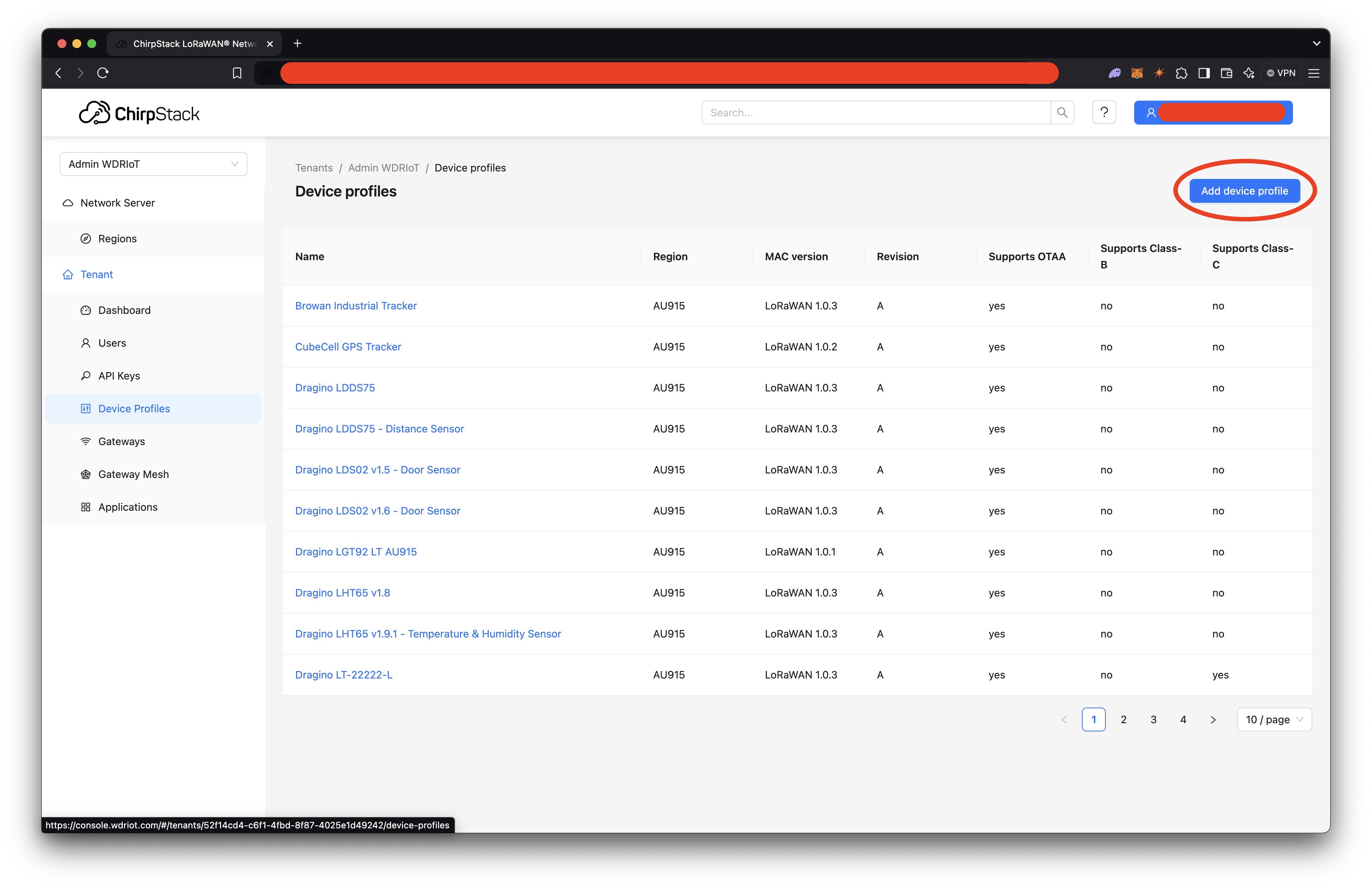
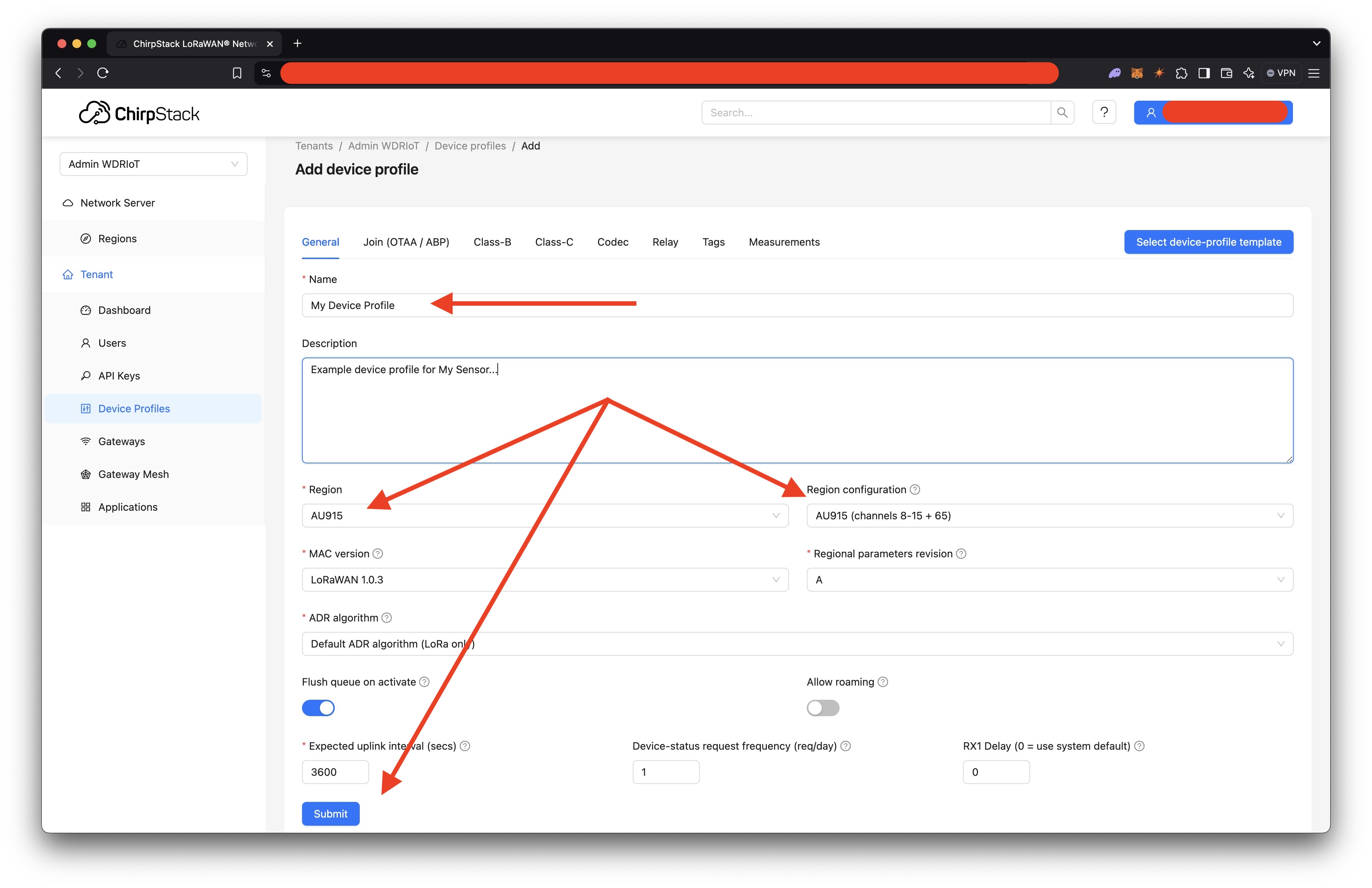
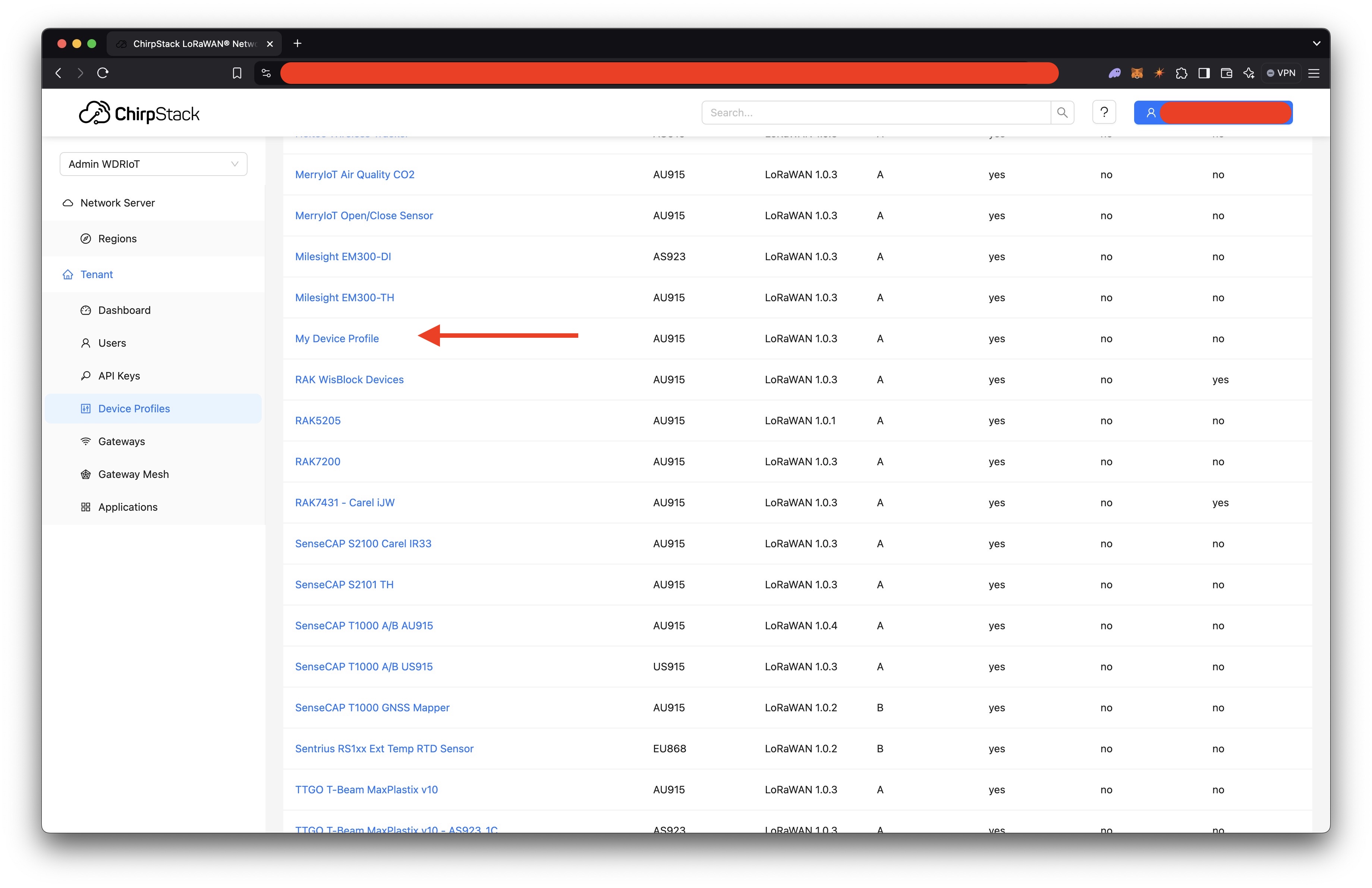
# 2 - Create an Application
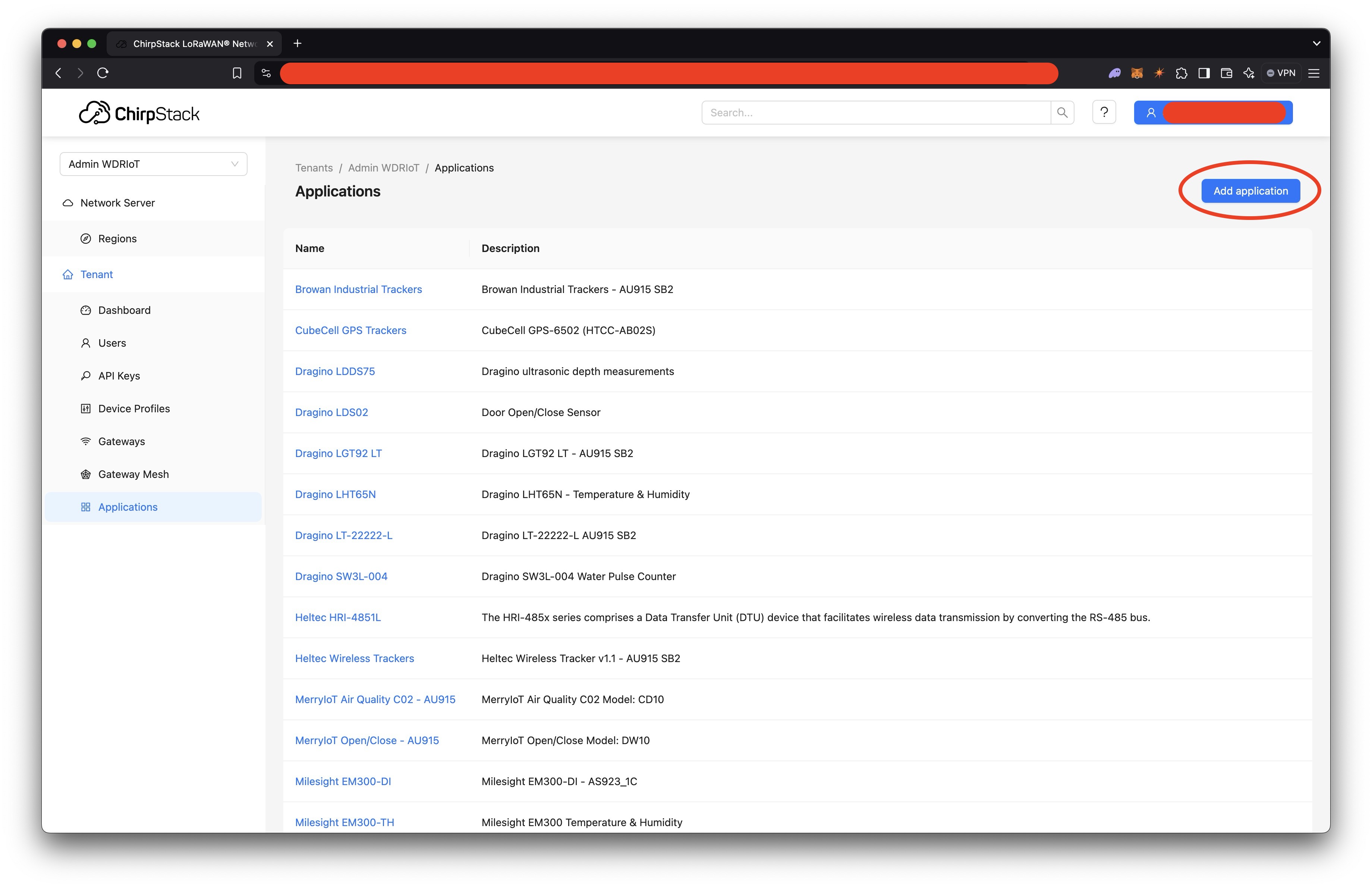
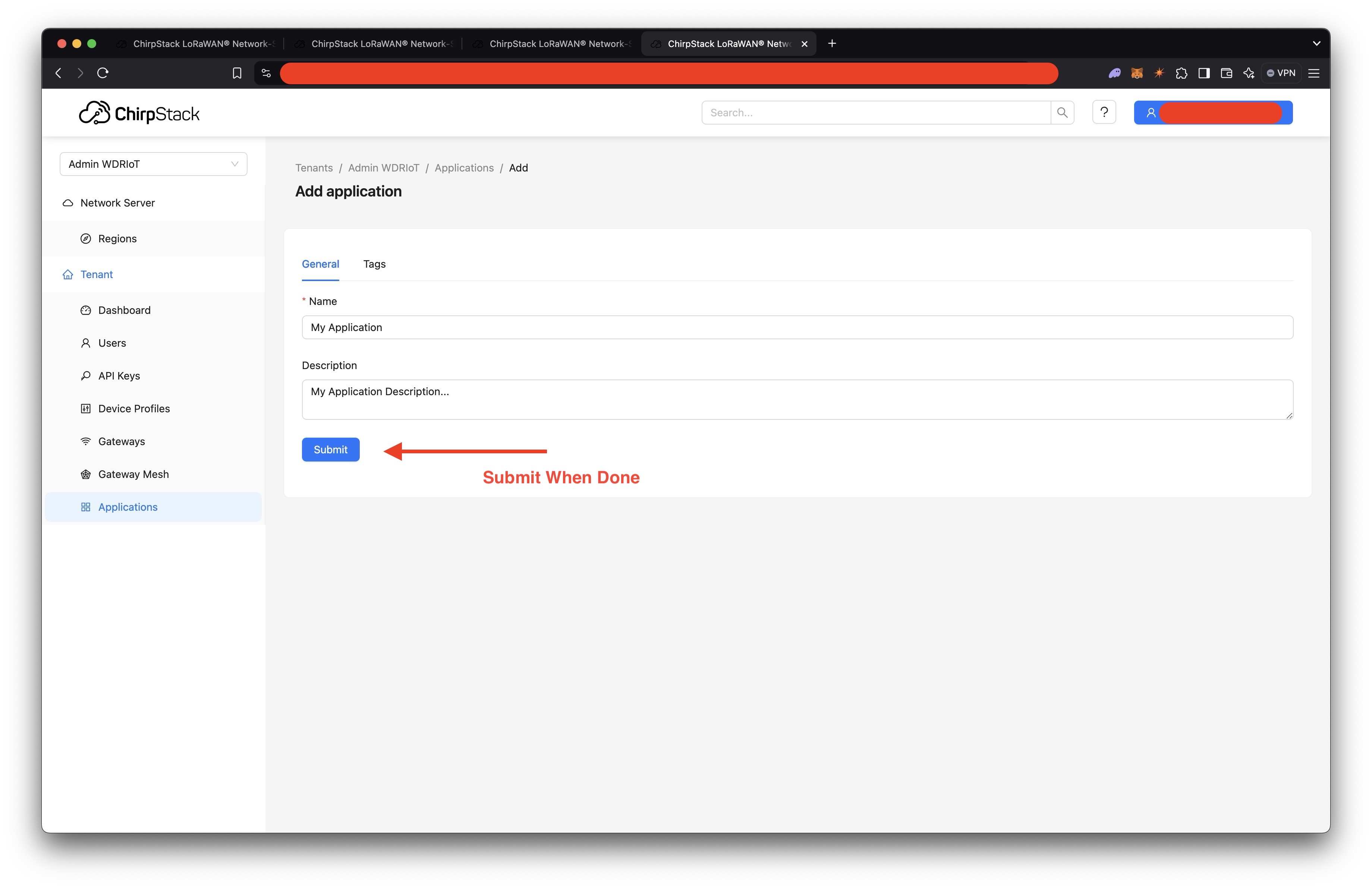
# 3 - Add a Device to a Application
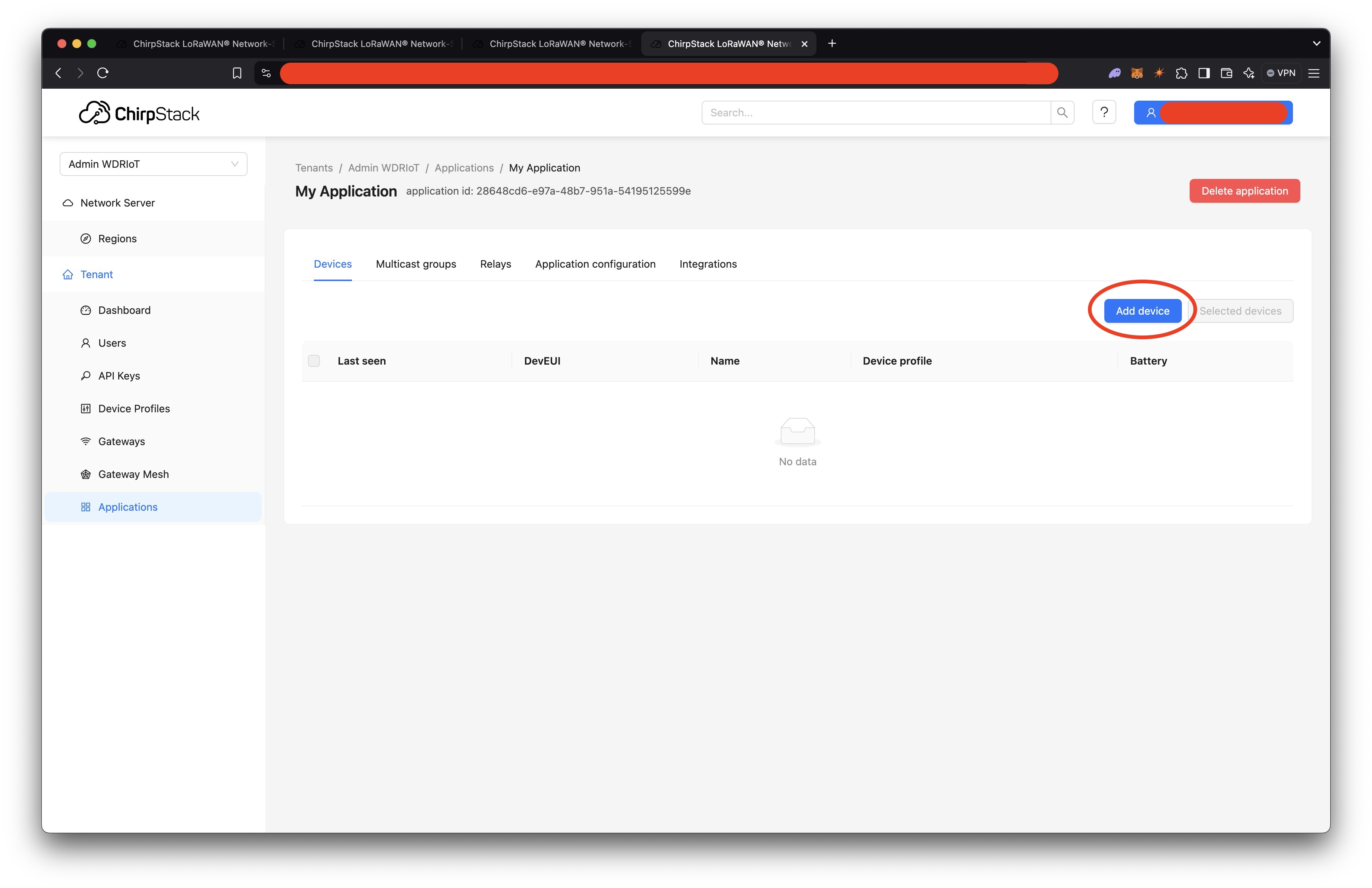
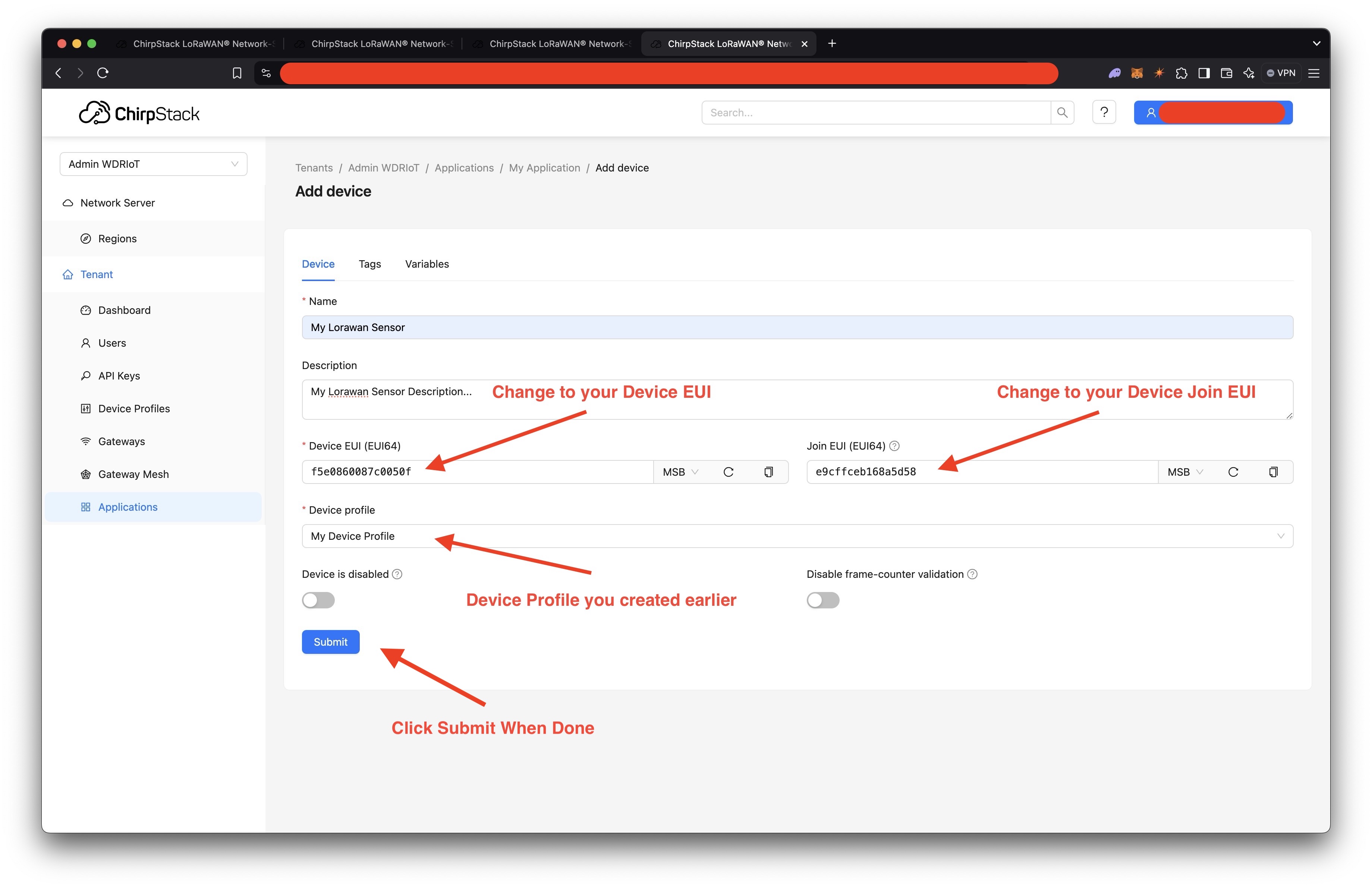
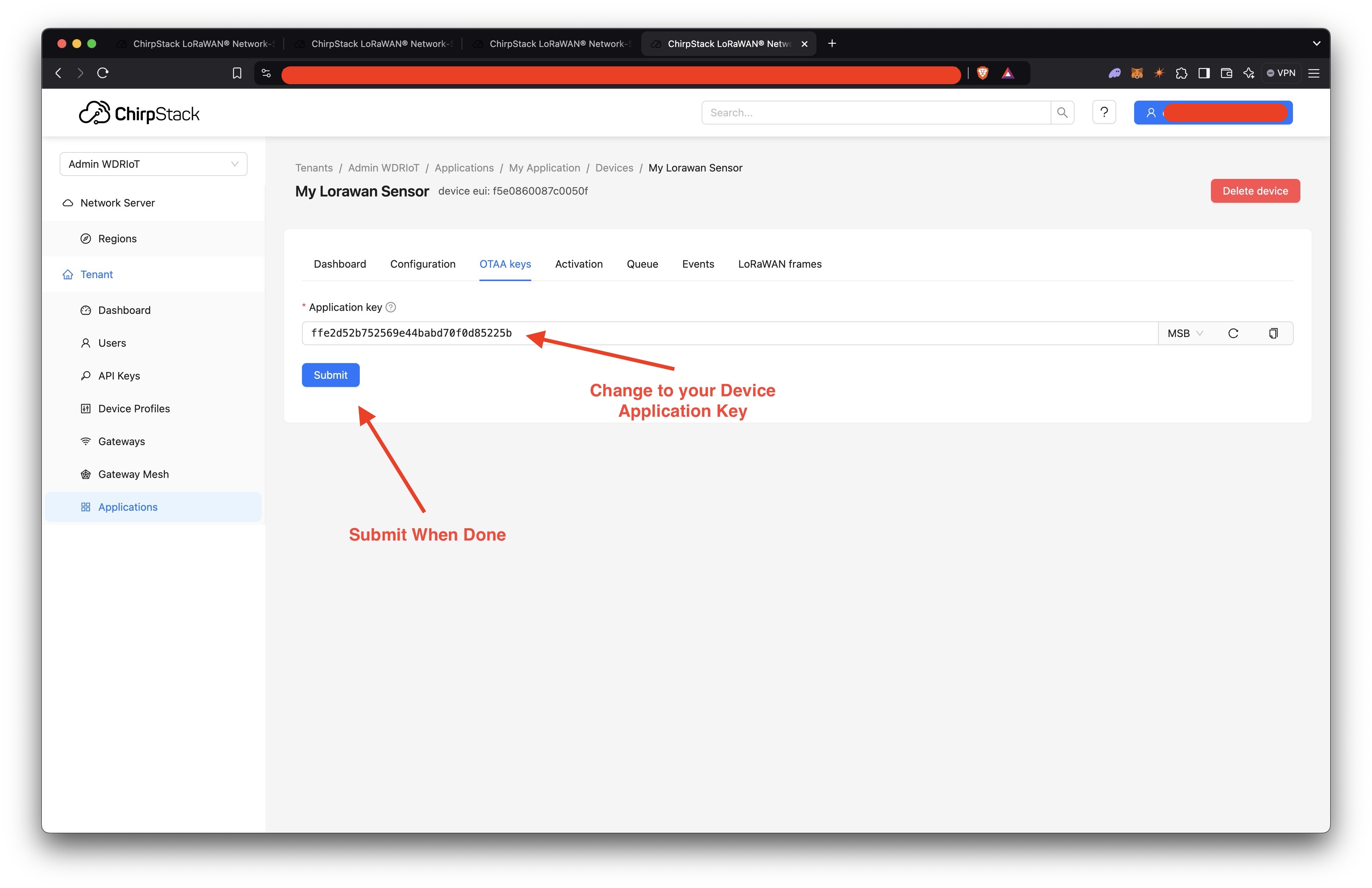
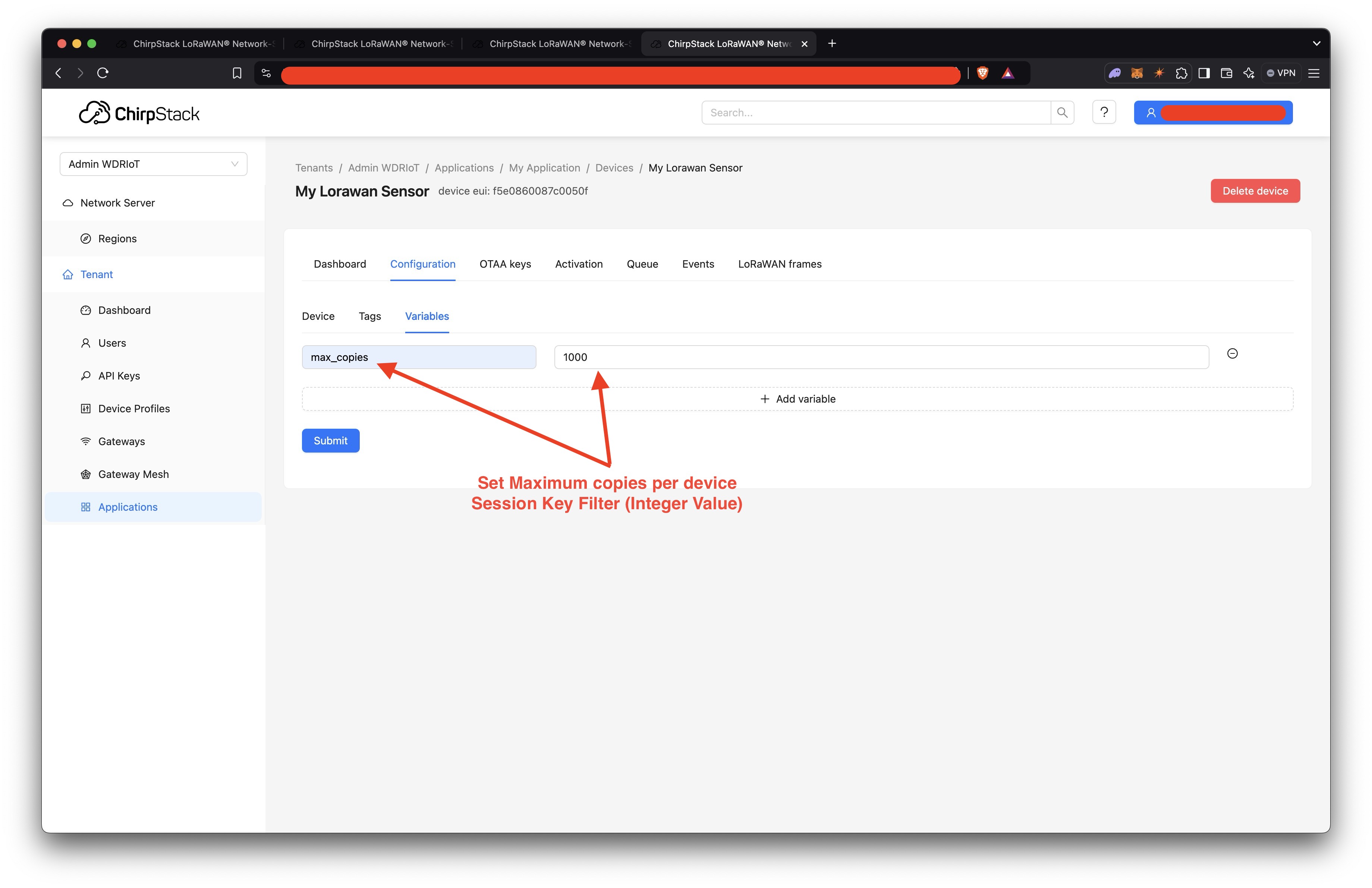
Setup External Device Integrations
Multiple integration types can be setup for an application, the mpst popular integration types are `HTTP` and `MQTT`. HTTP integrations are sent as POST requests to the nominated URI you provide. You can send the request to multiple endpoints by seperating the URI's by a comma.
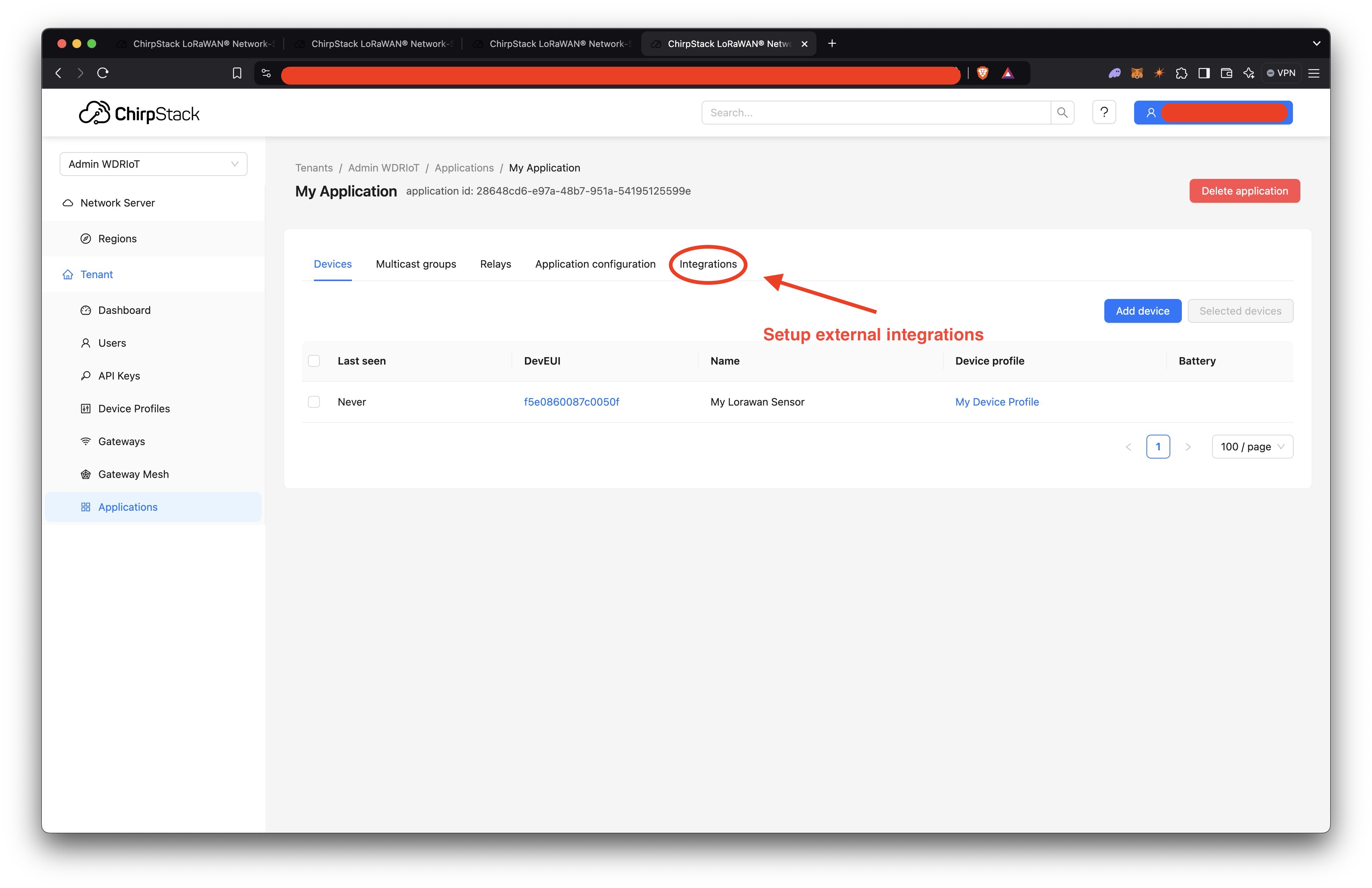
Official Documentation
©2019 - 2026 WDRIoT Pty Ltd
PO Box 3453, West Tamworth NSW 2340, Australia
LoRaWAN® is a Registered Trademark of Semtech Corporation.